Changing a RingCentral account PIN
Last updated on March 11, 2022
A PIN is used to access your voicemails and to authenticate your account. You can change your own account PIN and, if you are an admin, you can change the PIN of others in your organization.
Where do you want to change your account PIN?
Desktop & web
Mobile
Admin Portal
- Open the RingCentral app on your desktop or web browser.
- Go toSettings > Phonefrom the left menu.
- Next toVoicemail, clickEdit.
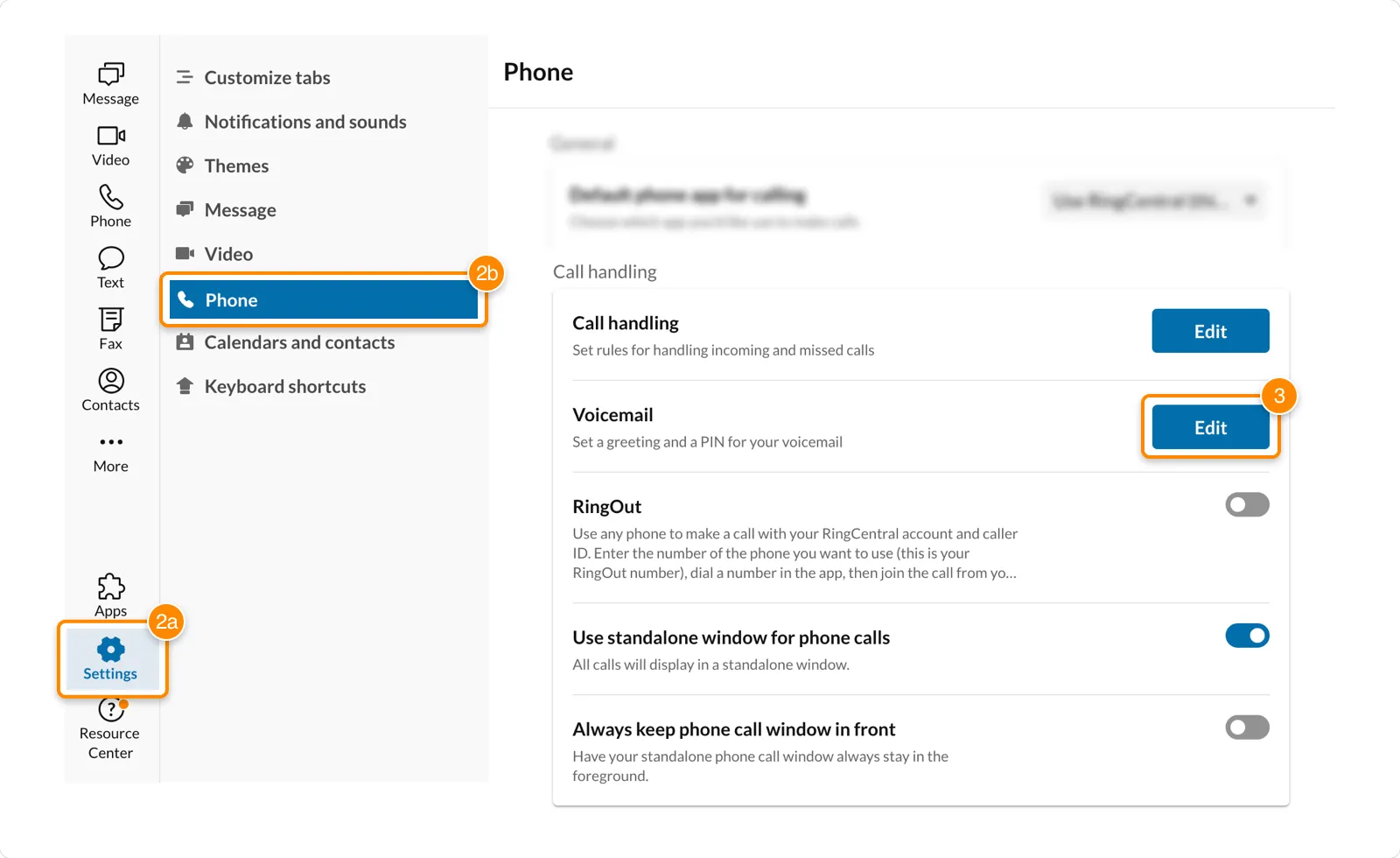
- UnderVoicemail PIN, enter and reenter your PIN.
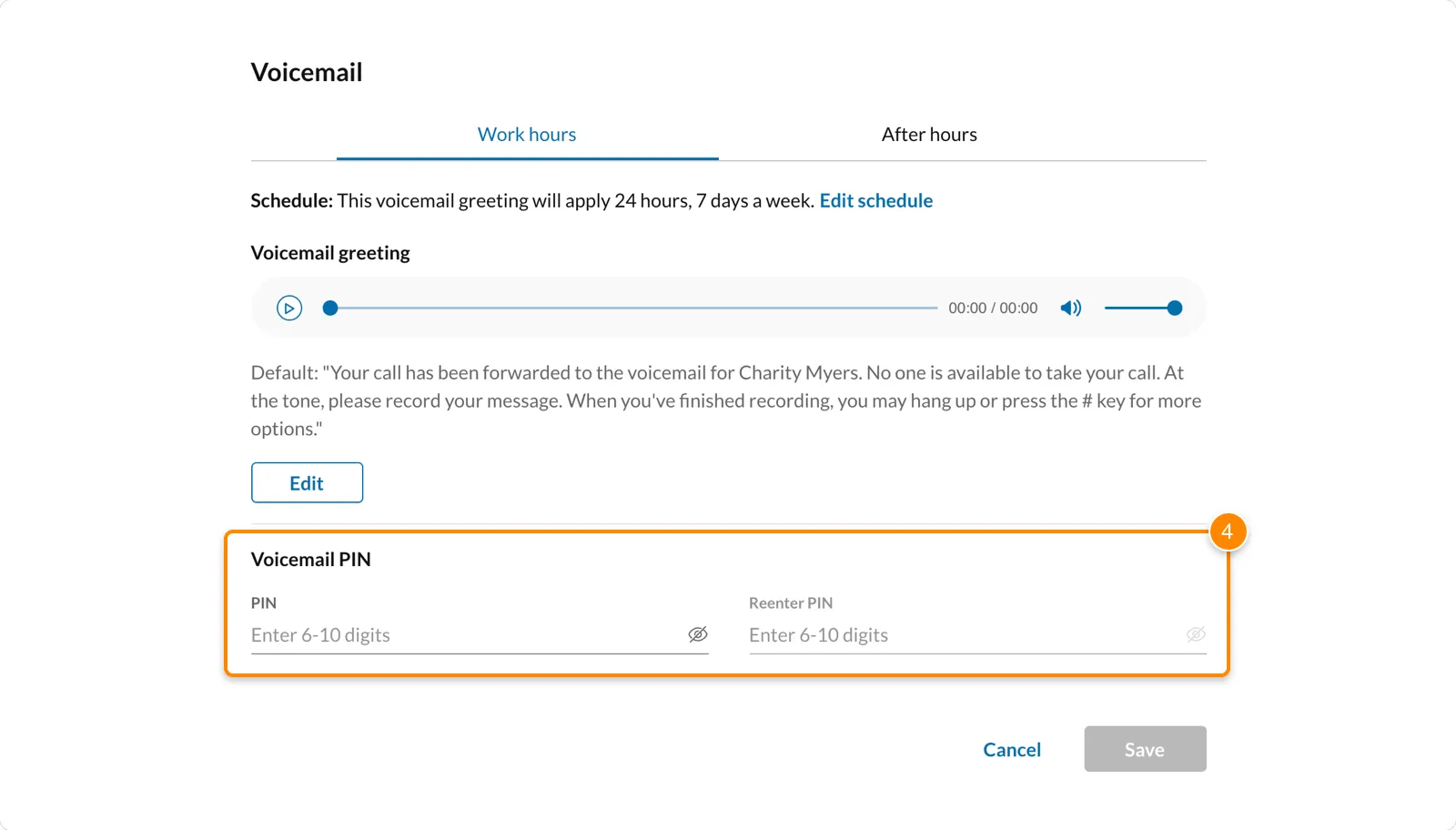
- ClickSave.
Comments
0 comments
Please sign in to leave a comment.