3 Steps for Changing Your Archdiocesan Password
For security purposes, our network prompts you to change your password every 180 days (i.e.
about every 6 months). When a change is due, you should receive an e-mail.
- If you’re logged into your computer, press Ctrl-Alt-Del on your keyboard.
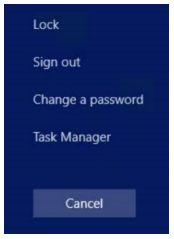
- Select "Change a password"
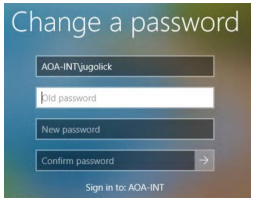
|
IMPORTANT: Each of the following criteria must be met when creating a new password under AoA policy guidelines:
|
- Lastly, proceed to the Settings area of your smartphone and update the password being used to
your new password …
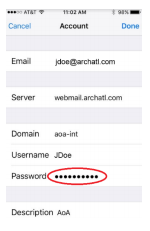
Note: This should be performed ASAP so as to not cause your account to be locked out of the system.
Comments
0 comments
Please sign in to leave a comment.